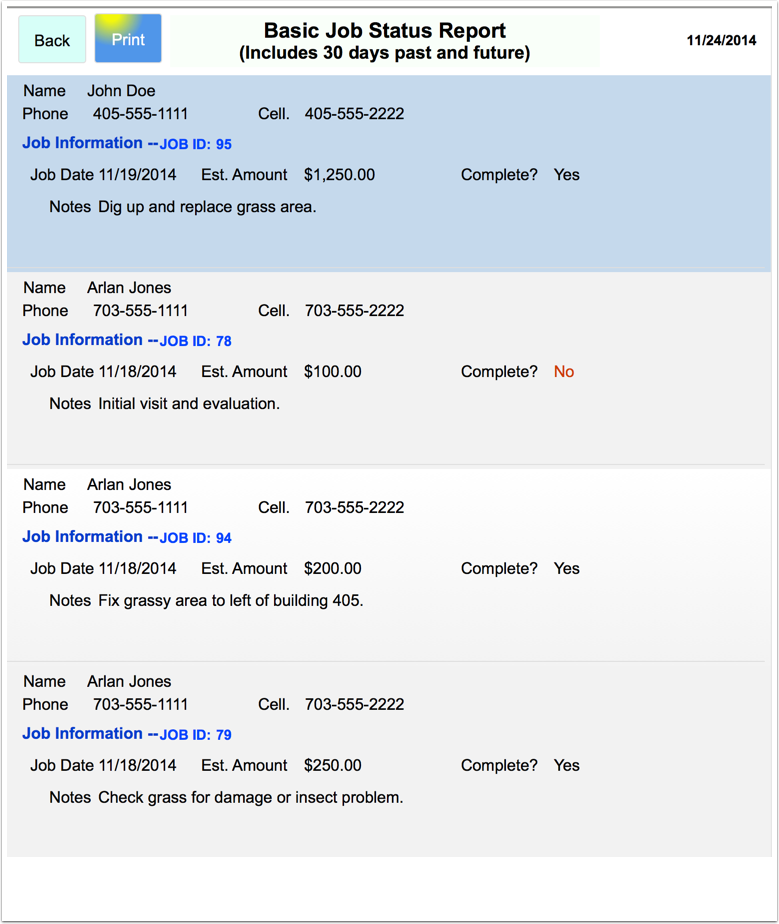This system is for service businesses to keep their data in sync, collect customer data, automate tedious tasks, centralize customer data, help them better support customers and enable marketing through collected, or imported, customer data.
The server version is customizable to meet a particular customer's needs.
The version below is the trial version (90-day free evaluation).
Below is the main Customer Info tab. You set up the customer here once and then just add Jobs from then on.
Below is the start screen for the system.
The system has a very clean display with time-saving data entry features including "Find", Browse, Duplicate, and memorized drop-downs.
The system also displays total dollars for this customer and total dollars for All customers (with associated job counts).
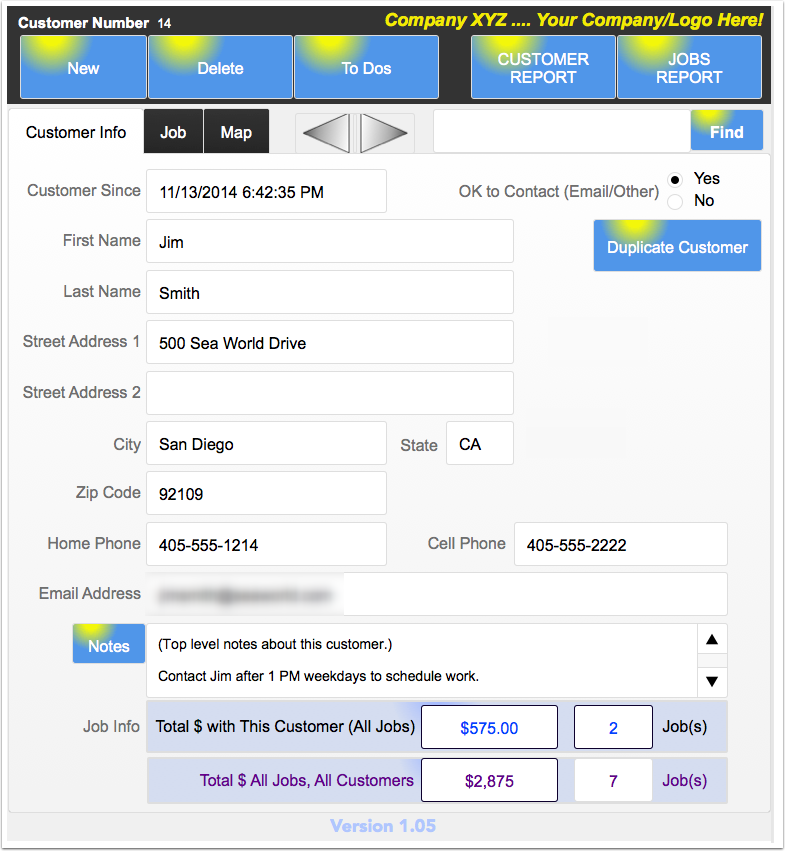
The Job Tab (below)
Create as many jobs as you like here. No limit on the number of jobs other than the space available.
Job date can be any date you like. Completed date is the date you completed the job.
You can take up to two images. (on iPad just click in the image area and take a picture. Image added to Job.)
Can dictate text using iPad microphone icon (assuming iPad 3 or later) so you don't have to manually enter text.
View jobs by "All", "Open" or "Complete"
Completed jobs gray out the Notes field to give you a visual Indication.
Email the job estimate to the customer right from the job. (assumes Cellular connection or connection via Wifi to the Internet)
--> can also print job estimates if no Internet Connection.
Mark job complete and the system will ask if you want to send an automated "how did we do?" follow up to the customer.
Server version syncs all data among all devices.
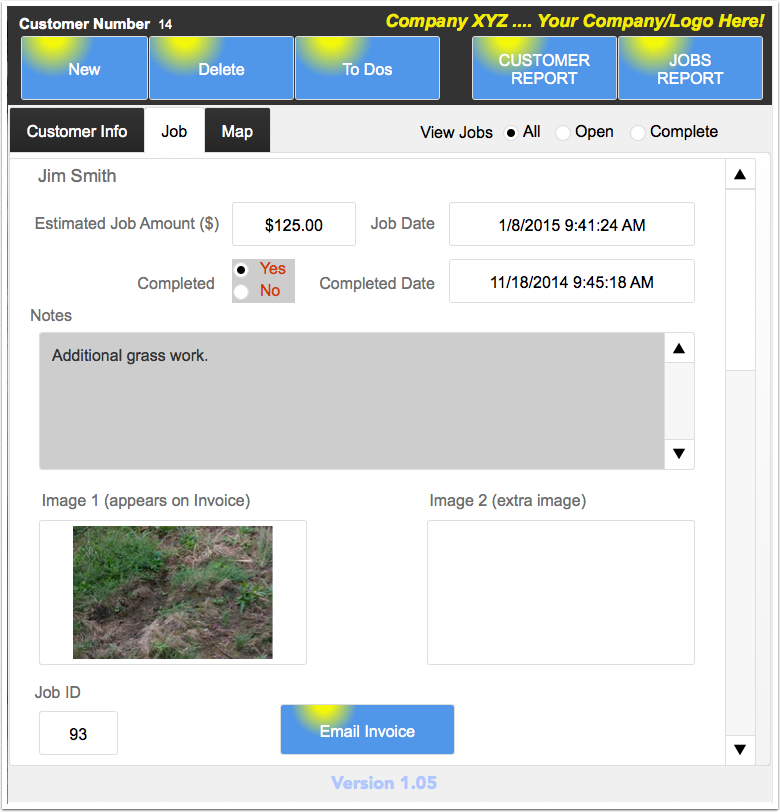
Invoice Sample Customer Would Receive (below)
Could be modified to include more information on server version.
Basic Invoice/Estimate shown here from Trial version.
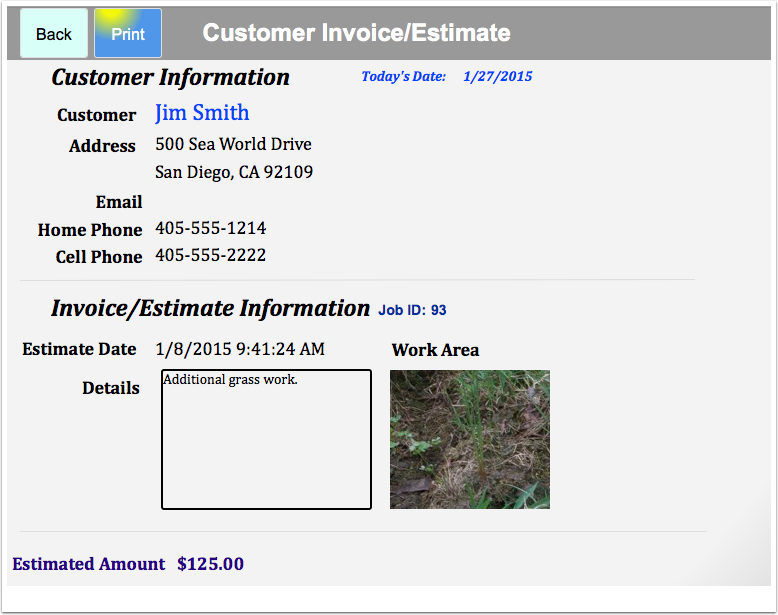
The Map Tab (below)
The Map tab links the customer's address to Google Maps. You can fully interact with Google Maps (zoom, get directions, etc.).
(assumes Cellular connection or connection via Wifi to the Internet)
Below we see full Google Maps Directions to Sea World!
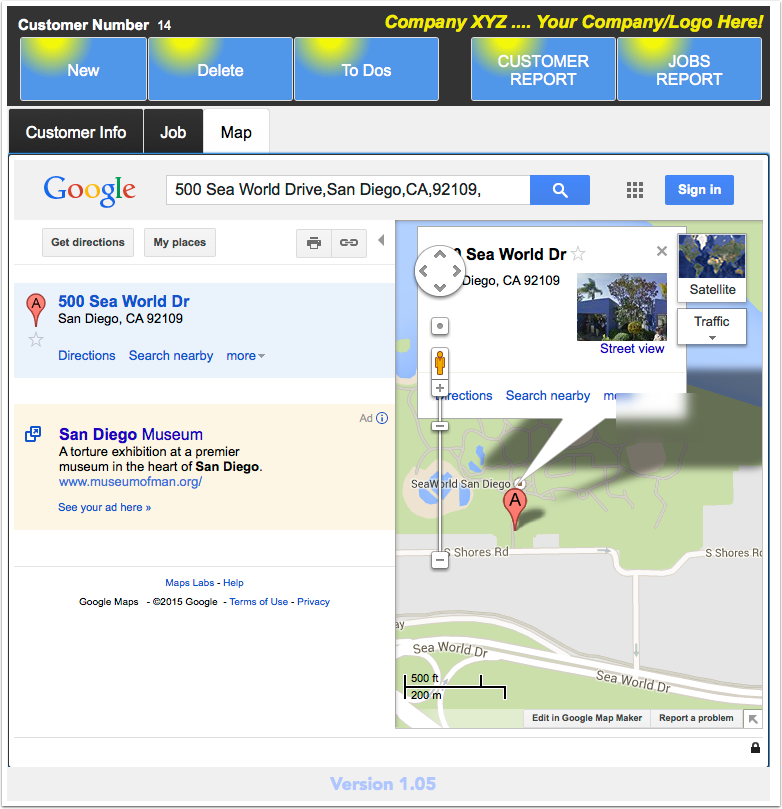
To Do Tab (below)
The ToDo tab is a general "todos" area with:
1. Time ToDo Created
2. Time ToDO is Due
3. Whether ToDo is complete
4. ToDo description
Todos are color coded: (red on yellow means "late". yellow on blue means "due today". normal text means due in the future).
Todos are sorted - oldest todo at top.
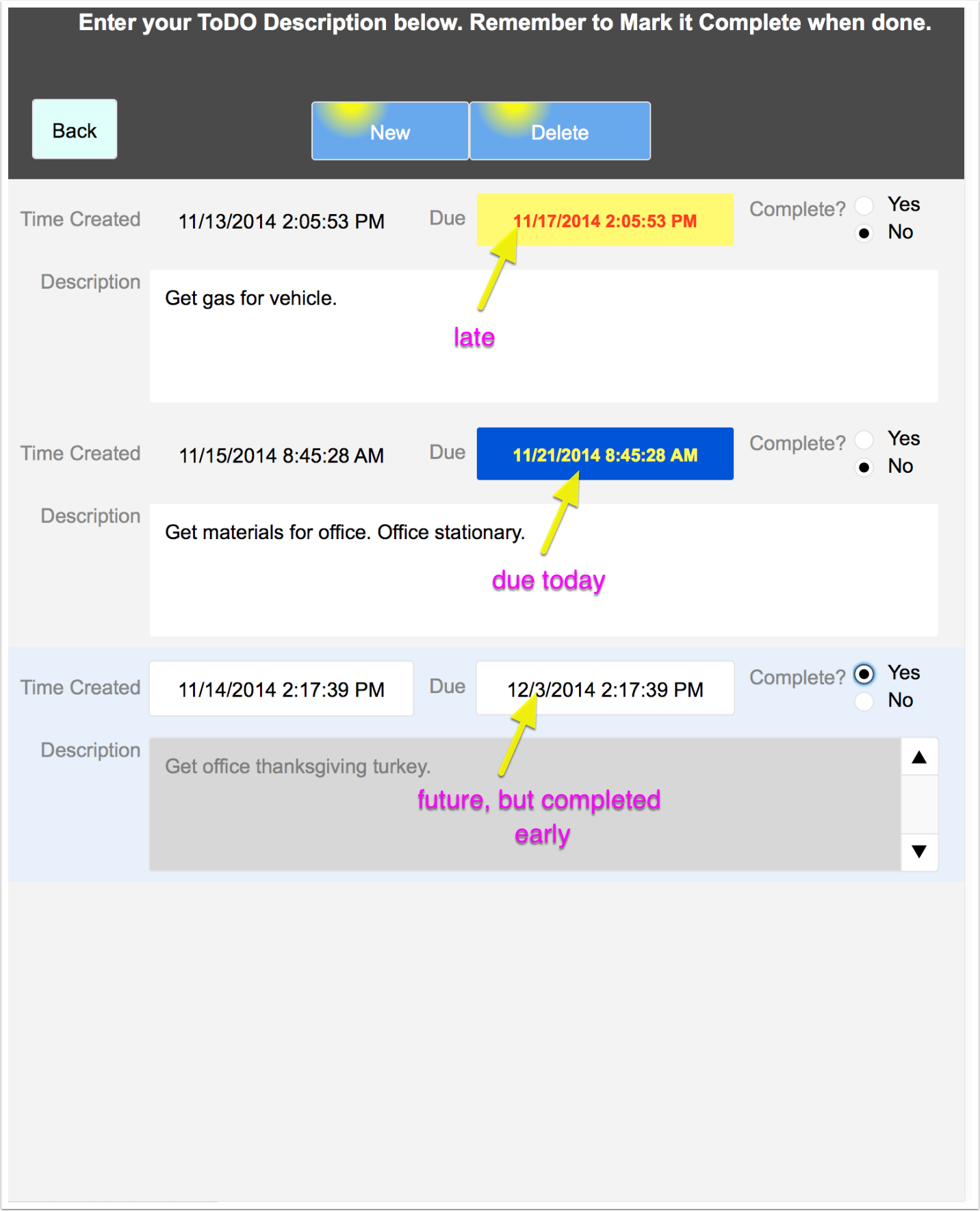
Basic Customer Listing Report
One of the two free reports that comes with the Trial system.
Other reports could be added to the server version.
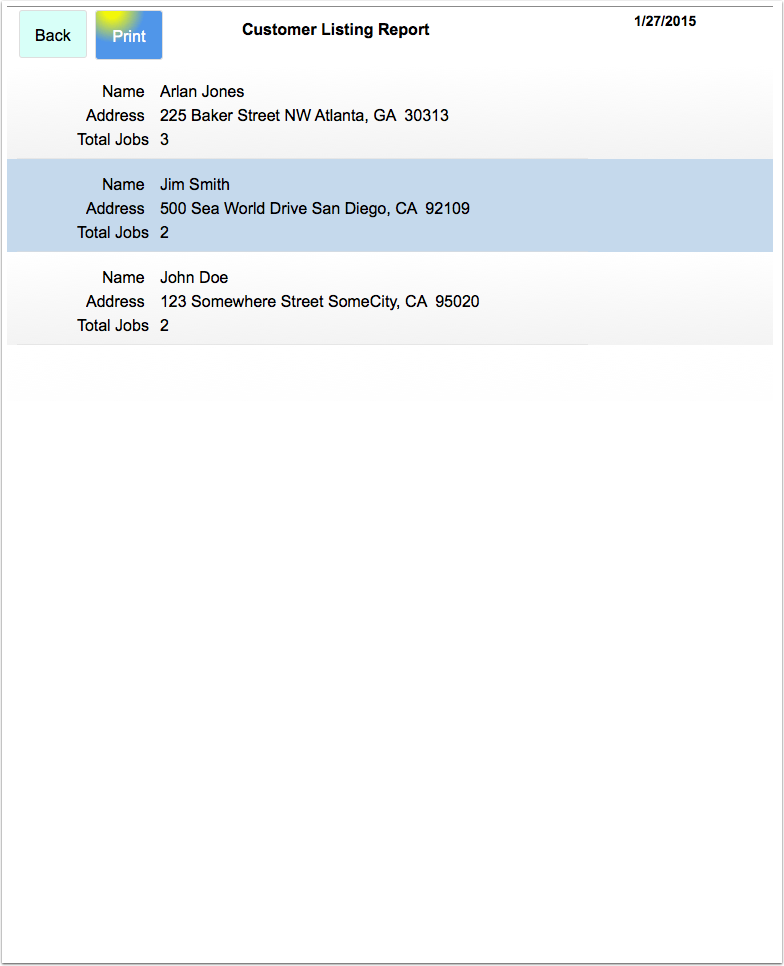
Jobs Report
See current and past jobs and their status (30 days in the past and 30 days in the future from today).
Other reports could be added to the server version.
The system sorts Jobs by the customer's last name, then Job Status (Open/Complete), then by newest date, then city, state, zip.