Our Membership Management Application handles your memberships including...
- Powerful Find Member by Name Search
- For example, "John Doe", "Doe", "John" (and even partial names)
- Once the system finds a member with the first or last name you entered, you can then navigate records that may have a name close to the one found (see navigation buttons at top of members screen)
- Member Image (optional) capture -- (just drag an image to the "Contract / Waiver" field...On the iPad, you can just take a picture directly from the application by tapping the Member Picture field!)
- Contract or other signed waiver capture (just drag a PDF or other document to the "Contract / Waiver" field)
- Variable length memberships
- Auto-calculating date fields update when you change the length of membership, or last payment date
- Tooltips include helpful text to let you see relevant information without leaving the current screen
- Pre-populated state drop with auto-entry "favorite" state from configuration file
- Membership Renewals
- Easy - Duplicate a member for multiple members with similar information
- Emailed or printed renewals
- Payment activities
- Member Preferences capture
- Member notes
- Active/Inactive Status
- Automated Membership (configurable) Cost - changes automatically when Membership Type Changes
- Set Program Defaults
- See Payment History
- Smart buttons and other content - only appear when needed
- Additional features available from customer request!
WOW ....You can run Our Membership Management Application in:
1. Windows (standalone locally, from server, or rich view, as below, in browser)
2. Mac (standalone locally, from server, or rich view, as below, in browser)
3. iPad (rich view as shown below in landscape)
Initial Member Maintenance Screen
You could add an actual picture by either dragging an image to the "Member Picture" area or, on the iPad, just tapping the "Member Picture" area and taking a picture that would be saved there!
On the iPad, you can dictate text by tapping the microphone button and then speaking. Dictating text instead of typing would help you save manual data entry.
(Note: Dictation options exist for Mac and Windows too.)
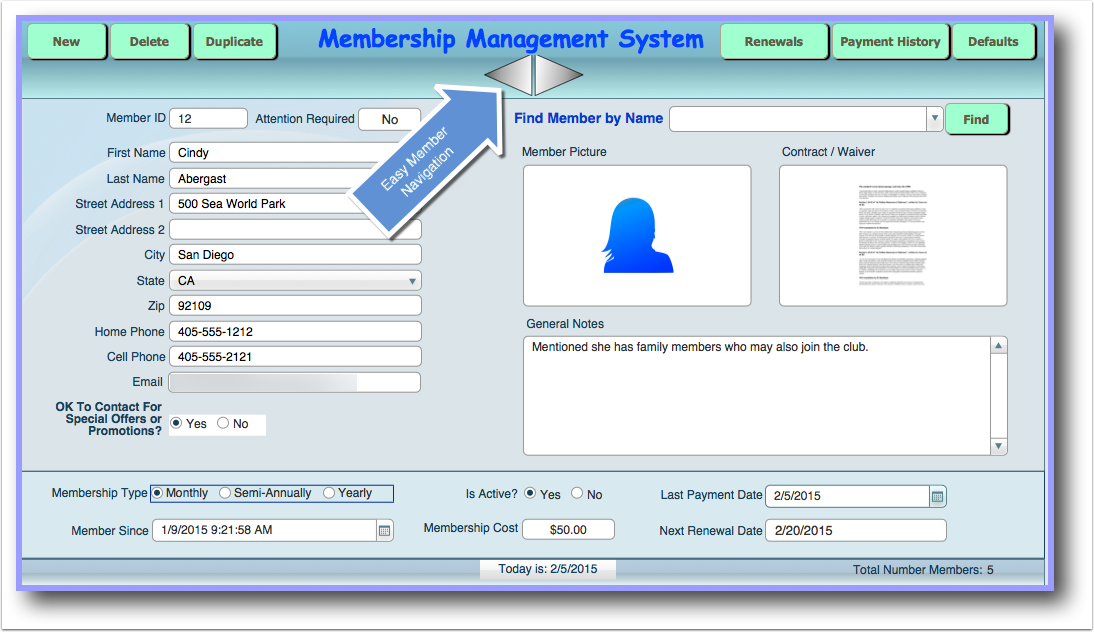
Payment Required
Should the membership need maintenance (a due payment, for example), the system alerts you with a color coded display.
Also, the Renewals window (see below in the "Renewals" screenshot) will automatically have all payments due in a report.
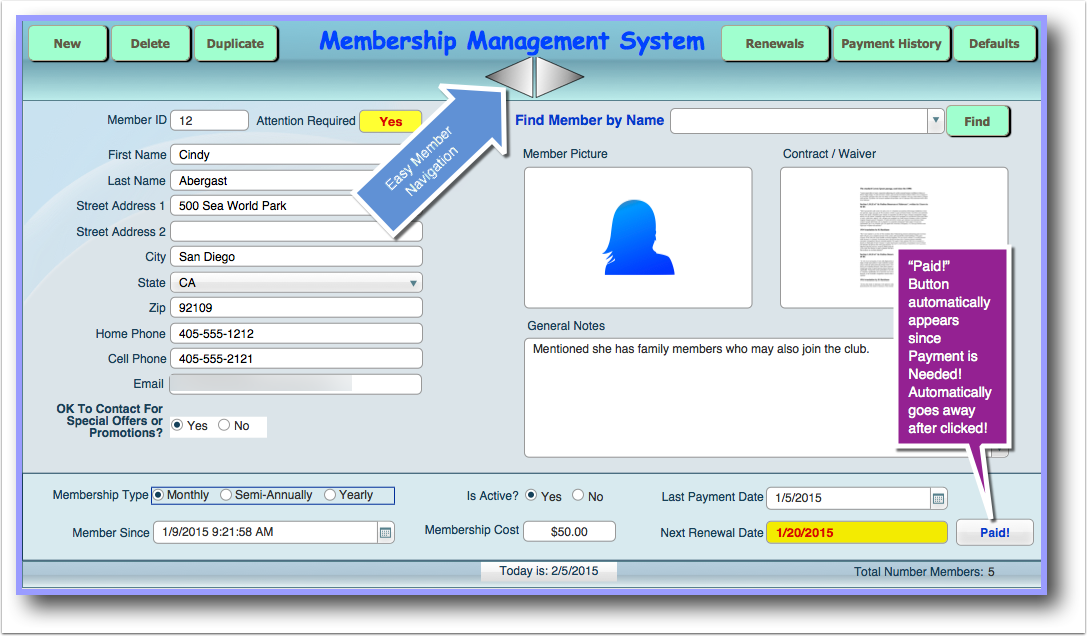
Useful ToolTips
Useful tooltips appear when you hover over certain screen elements (like the "Last Payment Date", as shown below) to help you get member information without leaving the current screen.
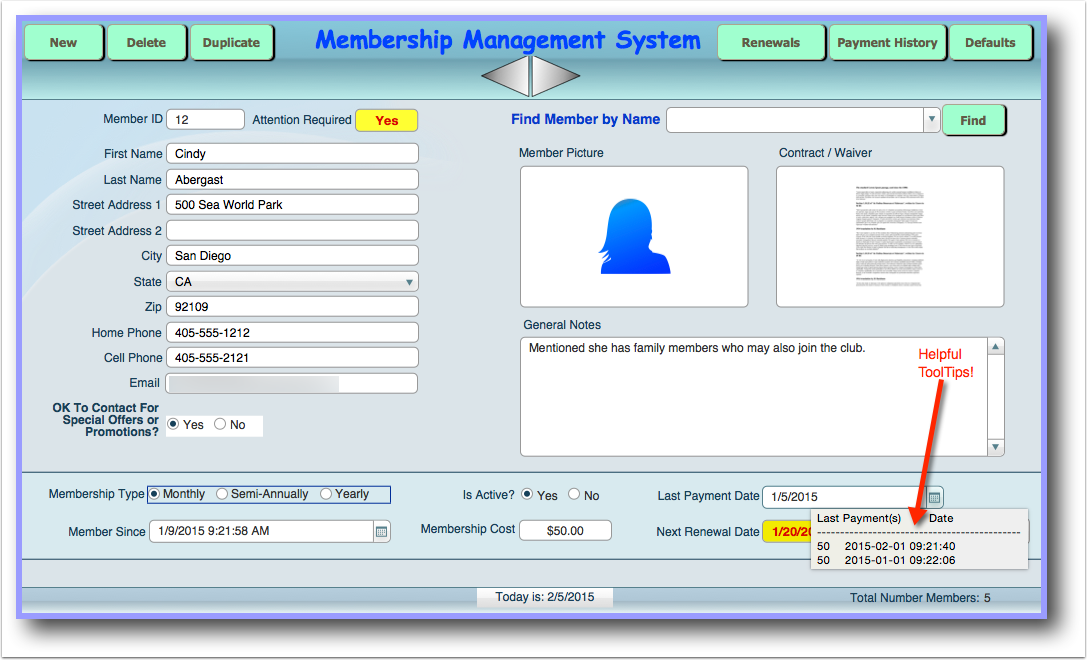
Renewals
Renewals screen shows all current, and overdue, renewals for Active Members.
Shown below is that you can also email or print reminders to members. For each renewal, you can decide whether to print or email.
However, the system displays the email button for a renewal only if the email address is filled in on the member page.
The system can also print mailing labels for printed reminder letters.
The system sorts the renewals by oldest to newest payment date.
The system could also automatically print or email based on an additional member preference (preferred contact type). Due to some additional system complexity, however, unless requested, that capability is not currently implemented.
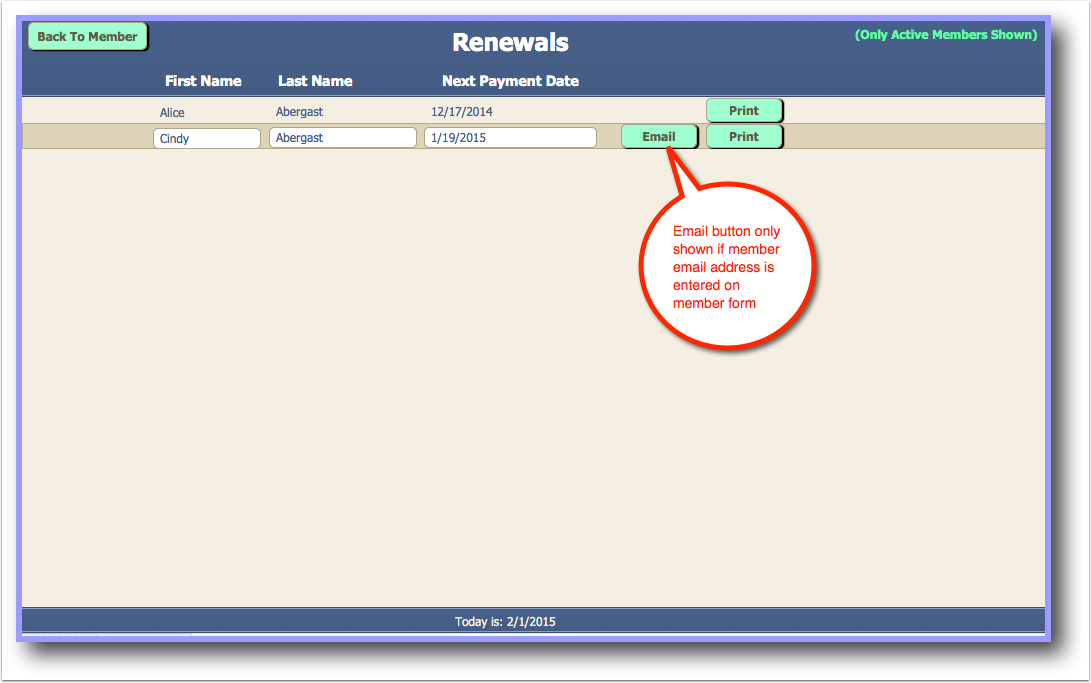
Member History
The system stores each membership event to a history, or transaction, table.
You could then use this historical membership information to generate reports or for other marketing.
Notice that you still have the option to print (or email) a receipt from this screen for any payment event.
We could add other fields to this table (server version) as needed.
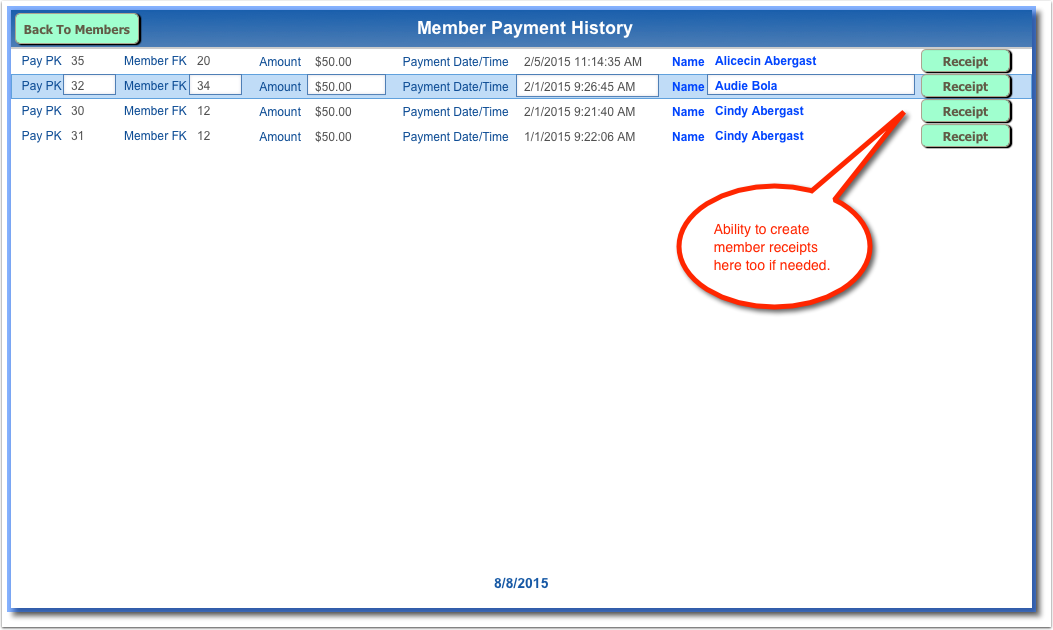
Optional Receipt
After adding a history record by clicking the "Paid!" button on the member form, the system gives you the option to print a receipt or just click or tap "OK" to close the dialog.
(As shown in the screenshot above, you can always print a receipt later if needed, or not at all.)
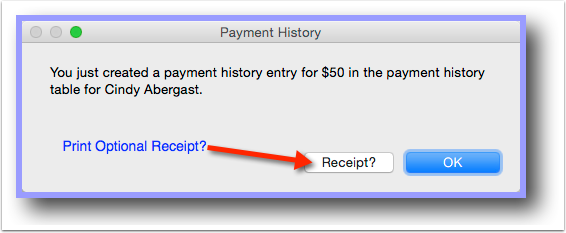
System Defaults
The system lets you set defaults for most data values and it's easy to add more!
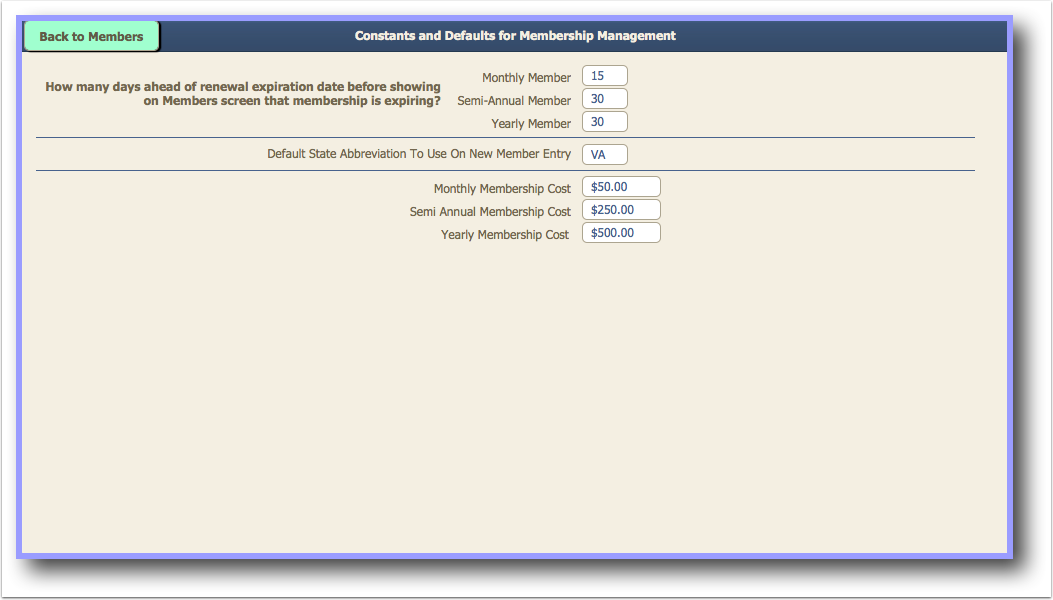
Marketing/Promos
Although not shown in the this document, given the detailed member information captured, it would be straightforward to create promotions or emailings to a particular member or to a group of members. The system could also print that promotional letter and a label (if desired) if no email address were present for a particular member.
Since actual promotions and other marketing efforts are entirely custom to a client, we did not attempt to show any here.
An example promotion might be: "Give me a list of all members who have been a member for at least two years, but are only monthly members". Perhaps you would offer an incentive to convert them to yearly members.
It's also worth noting that the software shown here can be tailored to a particular customer's needs. We could easily update the server version of the software for "cloud customers", that is, those customers using our server version.
Thanks for reading the information here.
-- HT